How to Create a Siri Shortcut to Automatically Enable Low Power Mode and Maximize Battery Life
- Dawson Bodenhamer
- Feb 2, 2024
- 2 min read
Updated: Jun 24, 2024
Ever checked your iPhone or iPad and found yourself caught off guard by a nearly depleted battery?
Avoid that inconvenience with a simple Shortcut automation. Setting up a Siri Shortcut for automatic Low Power Mode when the battery percentage drops to 30% is a clever way to manage your device’s battery life.
Step 1: Install the Shortcuts App

Download the Shortcuts App from the App Store if it’s not already installed on your device.
Step 2: Create the Shortcut
Open the Shortcuts App on your iPhone or iPad.
Tap on the "My Shortcuts" tab at the bottom.
Tap on the "+" icon in the top-right corner to create a new shortcut.
Step 3: Add Actions to the Shortcut
In the new shortcut screen, tap on the "Add Action" button.
Use the search bar and type "Set Low Power Mode".
From the list of actions, select "Set Low Power Mode".
Tap on the word "Turn", and in the selection that pops up, choose "On" to ensure Low Power Mode is activated by the shortcut.
Step 4: Name and Save the Shortcut
Tap on the toggle icon (two switches) in the top-right corner.
Under "Shortcut Name", give your shortcut a descriptive name like "Siri Shortcut for Automatic Low Power Mode."
Optionally, you can also add the shortcut to your home screen for quick access. Tap on "Add to Home Screen" and follow the instructions.
Tap "Done" to save your shortcut.
Step 5: Manually Triggering the Shortcut
Using Siri: Say “Hey Siri, Enable Low Power Mode”.
Using the Shortcuts App: Open the Shortcuts app, go to the "My Shortcuts" tab, and tap on your shortcut.
From the Home Screen: If you added the shortcut to your home screen, simply tap the icon.






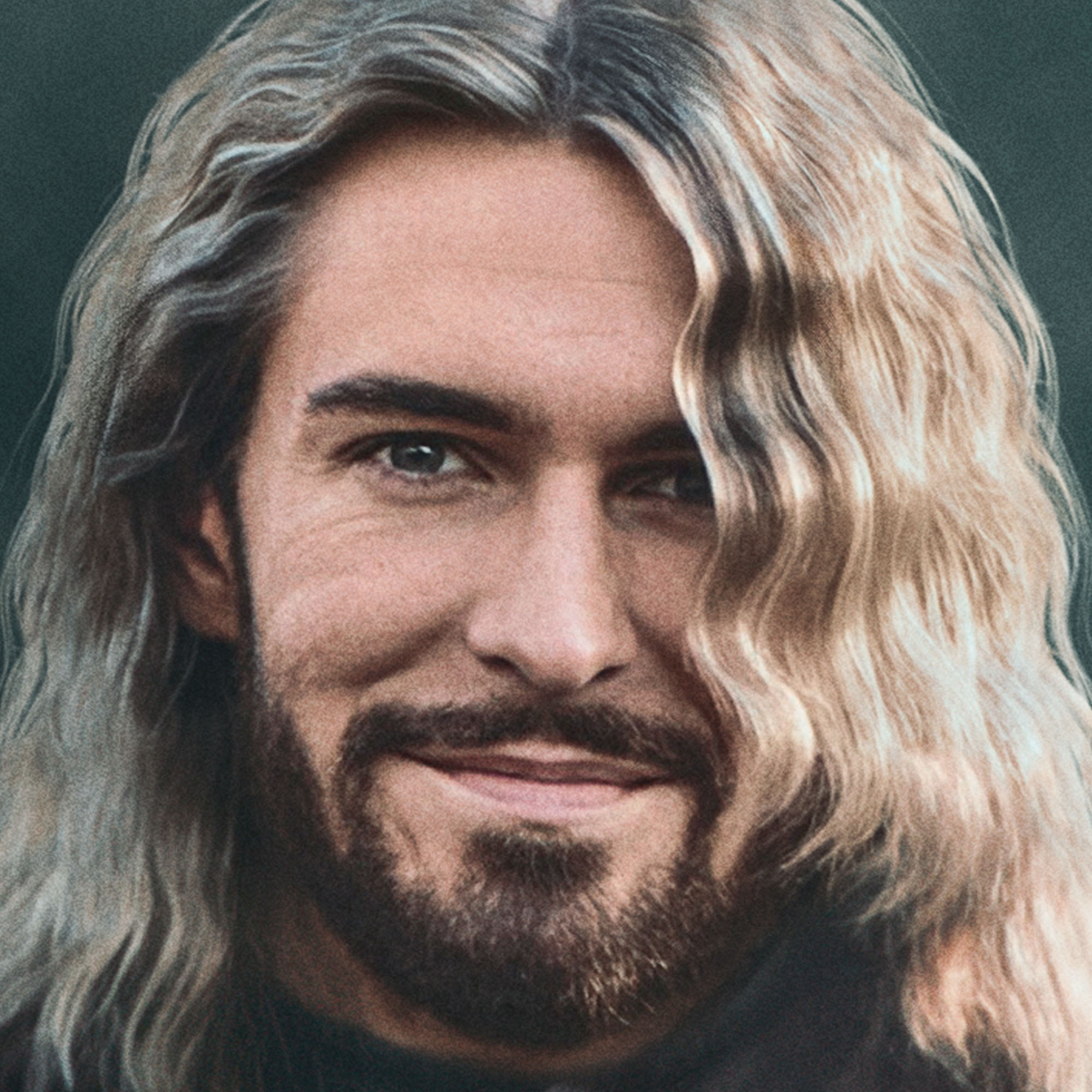



Comments