Enchanting Your Facetime Calls: Unveiling the Magic of Hand Gestures and Video Effects
- Dawson Bodenhamer
- Mar 25, 2024
- 2 min read
Updated: Jun 24, 2024

In the realm of digital communication, Facetime serves not just as a bridge for conversations but also as a canvas for creativity. With a flick of your fingers, you can add a sprinkle of fun to your chats using hidden hand gestures and the reaction button. These tools are simple, yet they bring a delightful twist to your calls, allowing you to express emotions in unique and animated ways. Let's dive into how these seemingly small features can make a big difference in your Facetime interactions.
Activating the Charms of Hand Gestures and Video Effects in Facetime
Before you can summon these enchantments, check to make sure your device can handle the epicness. This ritual involves checking your iOS version and entering Facetime settings.
For iOS 17, FaceTime hand gestures are automatically enabled. So just to make sure you're on that version, head to Settings > Your Phone Name > and scroll down to "Device Info."
To activate or ensure that video effects or reactions are enabled, you might need to go into the FaceTime settings within the Facetime app and toggle on the "Show Reactions" option. This setup will enable the reaction effects feature across all FaceTime calls.
Facetime's Secret Hand Gestures
With the magic of hand gestures awakened, you can use the following incantations to conjure animated effects that will dazzle your audience:
Peace Sign: Summons balloons to celebrate joyous occasions.
Double Peace Signs: Calls forth confetti, marking a festival of triumph.
Heart Sign: Unleashes a flurry of red hearts, enveloping your call in warmth and affection.
Thumbs Down: Conjures the 'dislike' icon, casting a shadow of disapproval.
Double Thumbs Down: Summons a stormy rain, reflecting sorrow or disappointment.
Thumb Up: Brings forth the 'like' icon, a beacon of approval and agreement.
Double Thumbs Up: Ignites fireworks, celebrating grand achievements.
Rock On Sign: Unleashes flashing lights, electrifying your conversation with excitement.
Harnessing the Reaction Button for Animated Spells
For those who find the art of hand gestures arcane or challenging, Facetime offers a simpler alternative through the reaction button. This powerful talisman allows you to send animated effects with a mere tap, no gestures required.
During a Facetime call, seek out the reaction button (often depicted as a star or smiley face icon) on your enchanted screen. Tap this button to unveil a menu of animated effects, including hearts, thumbs up, fireworks, and more, allowing you to express your reactions with ease and flair.
And remember, if your technological portals require more than a simple enchantment to restore their magic, summon the Wizard! Wizard Electronics is your trusted ally in computer repair, network installation, and more, ensuring your digital communication remains uninterrupted by the tech goblins of the modern world. Summon the Wizard for peace of mind in all your digital endeavors.






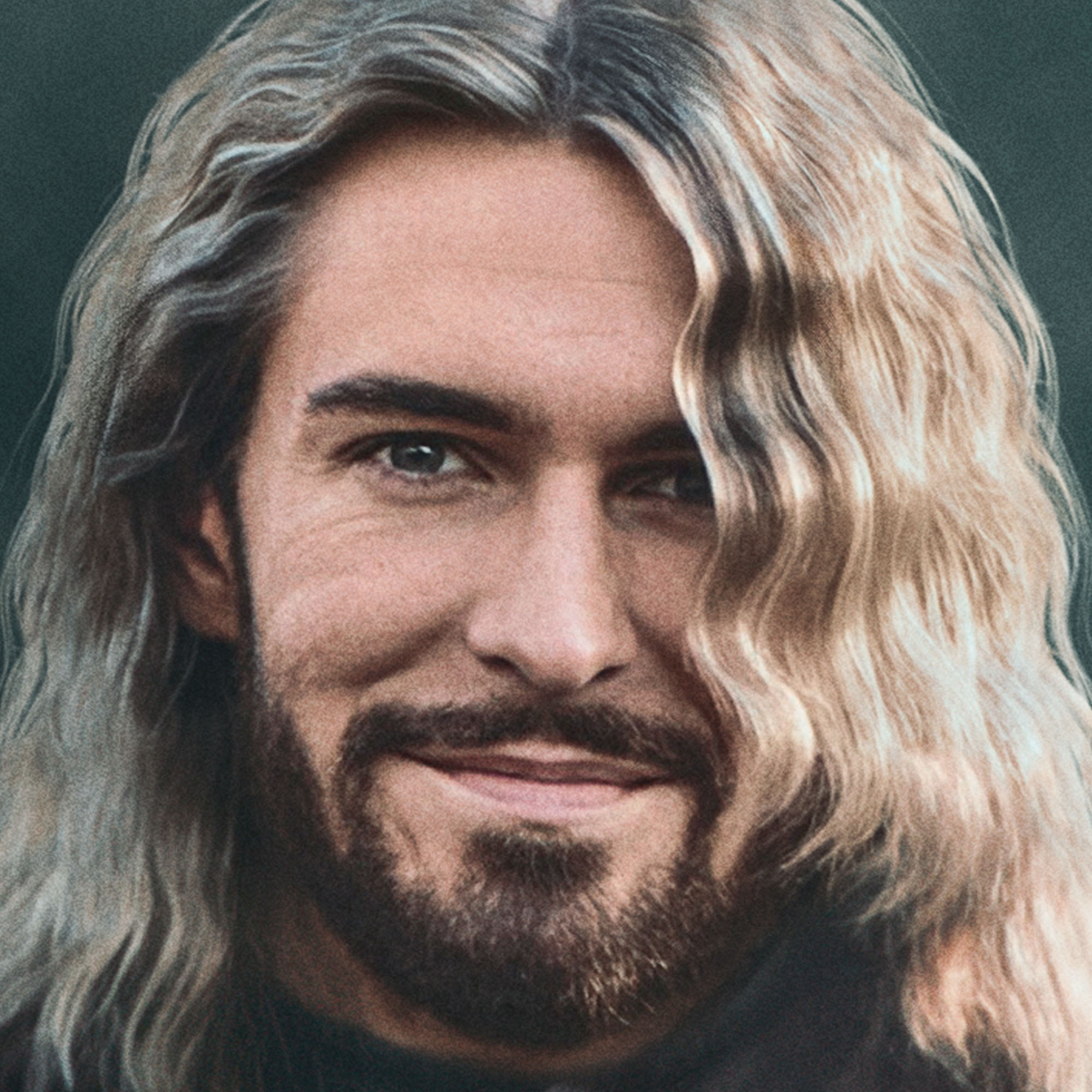



Comments