Demystifying the Importance of Your Motherboard: How It Affects PC Performance and PCIe Compatibility
- Dawson Bodenhamer
- Feb 16, 2024
- 3 min read
Updated: Jun 24, 2024
In the realm of PC building and upgrades, the motherboard is often heralded as the backbone of the system, pivotal in orchestrating the harmony between various components. Yet, its impact on performance, particularly with cutting-edge storage solutions like PCIe Gen 4 NVMe drives, is frequently underestimated. This post delves into how the generational gap between PCIe 3 and PCIe 4 can significantly throttle the potential of your high-speed drives, and why motherboard selection is paramount for peak performance.

The Importance of Motherboards in PC Performance
The motherboard dictates the compatibility and performance ceiling of every component in your PC. It's not just a platform; it's the communication hub that determines how well your processor, RAM, storage, and other peripherals work together. Ensuring your motherboard is equipped with the latest PCIe Gen 4 slots is crucial for harnessing the full speed of advanced NVMe drives, highlighting the importance of motherboards in future-proofing your system.
Understanding PCIe Generations: Gen 3 vs. Gen 4
PCIe stands for Peripheral Component Interconnect Express, a standard for connecting high-speed components. Each generation doubles the bandwidth, with Gen 4 offering roughly double the throughput of Gen 3. This leap translates to significant performance gains for storage devices, GPUs, and other bandwidth-hungry components, making the transition from Gen 3 to Gen 4 a critical upgrade for enthusiasts and professionals alike.
The Impact of PCIe Gen 3 on Gen 4 NVMe Drives
Integrating a PCIe Gen 4 NVMe drive into a system with only PCIe Gen 3 support is akin to placing a sports car on a road laden with speed bumps: it can go fast, but the path doesn't allow it to reach its full potential. The drive is forced to operate at Gen 3 speeds, significantly undercutting its performance capabilities and negating the benefits of the investment in cutting-edge technology.
Choosing the Right Motherboard for Optimal Performance
Selecting a motherboard with PCIe Gen 4 support is not just about immediate gains but also about future readiness. It ensures that your system can leverage the fastest storage options available today and tomorrow, mitigating the need for premature upgrades. When choosing a motherboard, consider not only the PCIe slots but also the quality of other components, such as VRMs and connectivity options, to ensure a balanced and high-performance system.
Upgrading Motherboards for Enhanced PC Performance
For those already locked into a Gen 3 setup, upgrading the motherboard to a model that supports PCIe Gen 4 can breathe new life into your system. This upgrade path not only unlocks the full potential of Gen 4 NVMe drives but also prepares your platform for future advancements in graphics and storage technology, making it a worthwhile consideration for any serious PC builder or upgrader.
Future-Proof: Elevating Your PC with Expert Insights
In conclusion, the motherboard is the cornerstone of PC performance, especially in leveraging the advancements in PCIe Gen 4 technology. Understanding the implications of PCIe generations on system capabilities is crucial for maximizing performance and ensuring your investment stands the test of time. At Wizard Electronics, we specialize in guiding you through selecting and upgrading to motherboards that meet your performance aspirations. Our expertise in computer repair, network installation, and the latest in PCIe technology ensures your system is not just meeting, but exceeding expectations. Summon the Wizard to future-proof your PC, embracing the full power of PCIe Gen 4 and beyond!






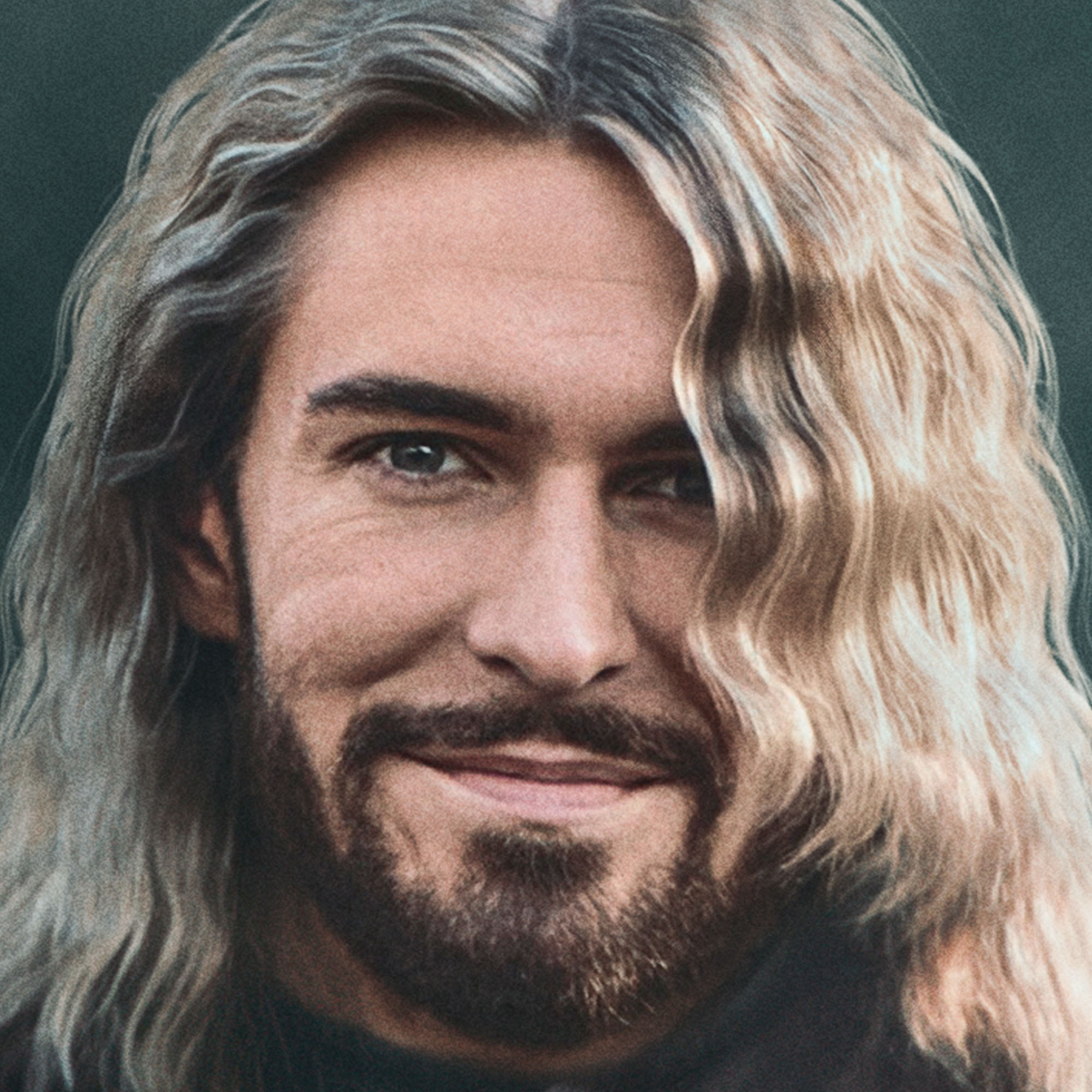



Comments